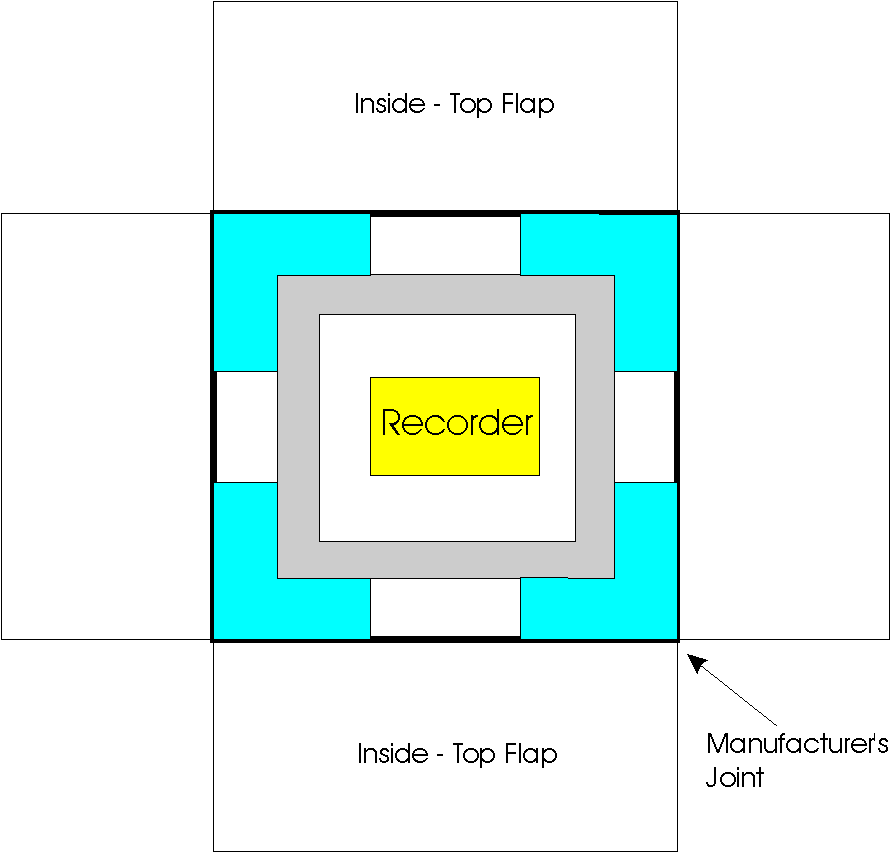
P2E2 - M.A.D.E. Sub-Committee
(Measurement and Analysis of Distribution Environments)
Preliminary Test Plan for Beta Test
Revision 5.1
10/12/98
| Revision | Date | Description |
| 1.0 | 10/16/96 | Rough draft proposal for feedback. - J. Bridges |
| 2.0 | 12/03/96 | Update Test Plan with feedback from Bill Kipp and add information from John Cornell’s weight and size survey. - J. Bridges |
| 3.0 | 02/10/97 | Splitting the document to better define the initial Alpha test as compared to the final more defined Beta test. - J. Bridges |
| 3.0a | 02/21/97 | Modifications to Test Plan based on MADE Group input of 2/21/97- Paul Russell |
| 4.0 | 03/20/97 | Modifications to Test Plan based on MADE Group
input of 2/25/97 Graphics added, Dummy Product Spec added, File Naming Protocol added - Paul Russell |
| 5.0 | 09/24/98 | Modifications to Test Plan based on MADE Alpha
phase results Graphics modified, Dummy Product Spec modified, File Naming Protocol assigned- Paul Russell |
| 5.1 | 10/12/98 | Change beta team member Kevin Main to Mark Hardison, change weight on 3.1 to 25lb., Modify EDR set-up in Attachment C - Paul Russell |
1.0 Scope/Object
The concept is to ship instrumented packages via both UPS and Federal Express from various origins to various destinations. Acceleration, temperature, and humidity will be recorded and used to calculate/interpret velocity change, drop height, impact orientation, impact surface stiffness, and tosses. One size and weight dummy package will be shipped, and recorders from both IST and Lansmont will be used as the instrumentation.
This test plan describes an initial pilot project to measure the small parcel, second-day shipping environment. This test plan will focus on helping define the process for data collection and analysis. The information gathered during this phase will be instrumental in composing a final test plan. This document is not intended to be a comprehensive assessment of the second-day shipping environment, but an initial pilot program to better define the feasibility and process.
2.0 Statistical Significance
This is to be provided by the Statistical Committee
Information requested is:
Confidence in test plan using the one size, one weight and given sample shipments
Guideline and formula’s (or graphs/tables) per variable on calculating confidence factors.
Consequences in adding one or more variables
A minimum of 30 trips per path will be needed to obtain a significant sample size. However, for this pilot we will send 3 shipments of one "package" through the FedEx environment, and 3 shipments with one "package" through the UPS environment for a total of 6 shipments.
BETA (6 departure points, 6 shipments each path) will be focused on process check, data, and Analysis.
3.0 Product Sample
This is new information provided by the Equipment group.
3.1 Dummy Product
A wooden mockup shall represent the dummy product and will be designed such that one IST or one Lansmont portable field recording devices can be mounted rigidly. The portable field recording device shall be orientated similar to the shipping container to record top, bottom, front, back, right side, and left side .
- Outside dimensions of dummy product 17" X 15" x 8" (43.2cm x 38.1cm x 20.3cm)
This dummy product must be made from common materials that can be obtained anywhere in the United States. Attachment B will contain all drawings and specs.
This sample must have a detailed drawing so that duplicate samples can be produced consistently.
The weight of the dummy product shall be 14.92 lb. (6.77 Kg) without the recorders. The gross weight with portable field recording devices (2.2 lb ea.(1 Kg) will be 19.32 lb ( 8.76 Kg). Total weight of shipment (including packaging materials) will be 25 lb (11.3 Kg).
3.2 Packaging
The cushioning material must be able to protect the portable field recording devices with maximum G forces below 50 G’s when dropped from a height of 60 inches. The cushioning material shall have uniform density. The cushion material must be able to obtained anywhere in the United States.
The Shipping container shall be an inside dimensions of 23" x 21" x 14" (58.4cm x 53.3cm x 35.6cm). This shipping container shall be made of doublewall flute (B/C) corrugated with a minimum bursting strength of 275 psi with a liner/medium makeup of 42#L-26#M-33#L-26#M-42#L and shall be #3 white in color. The manufacturer’s joint shall be glued.
A total of eight 3" (7.6 cm) thick polyethlyene laminate corner blocks of 1.2 pound (0.54 Kg) density will be used to cushion the dummy cushioning (designed to 50 G from 60 " drop (1.5 m)). Shipping container and foam to be changed out each complete trip.
The weight of the foam and corrugated packaging is estimated to be 5.68 lb. (2.58 Kg) .
3.3 Packaged System (Shipping container and Dummy Product)
The portable field recording devices shall be packaged into the shipping container so the corner of the dummy product is towards the manufacturer’s joint (figure 1). The shipping container shall be taped closed using a minimum 2 inch wide clear box sealing tape in a H pattern on both the top and bottom flaps (figure 3). The total combined shipping weight of the dummy product and the packaging material shall be 25 pounds (11.3Kg).
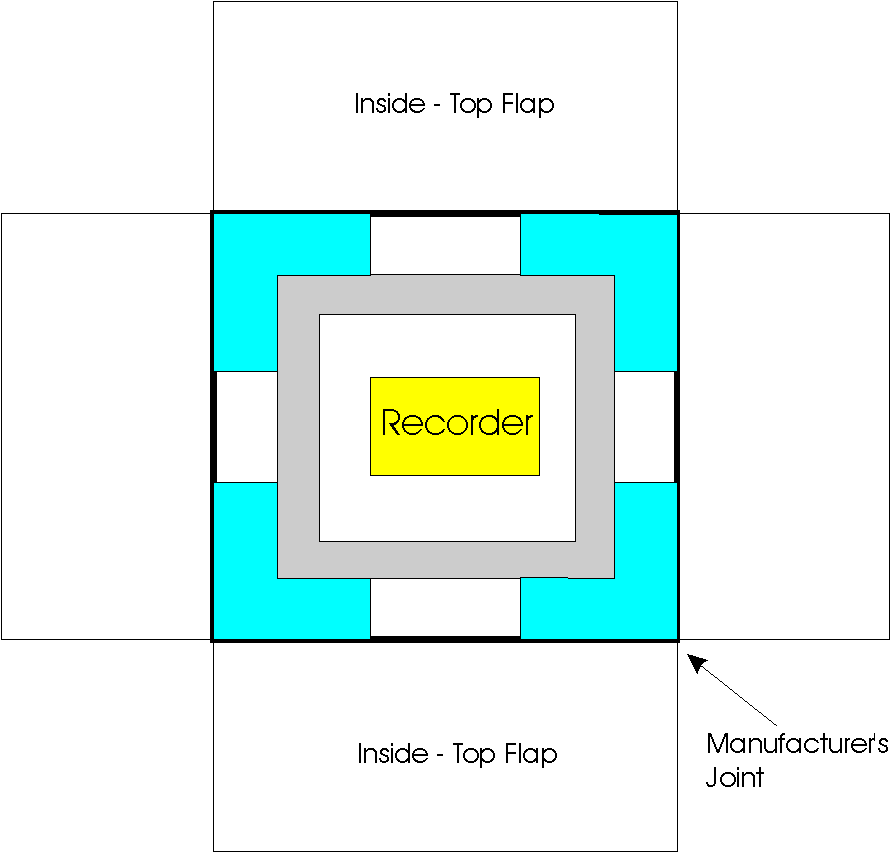
Figure 1
The shipping label shall be orientated on the top flaps (surface 1) with respect to the manufacturer’s joint (figure 2).
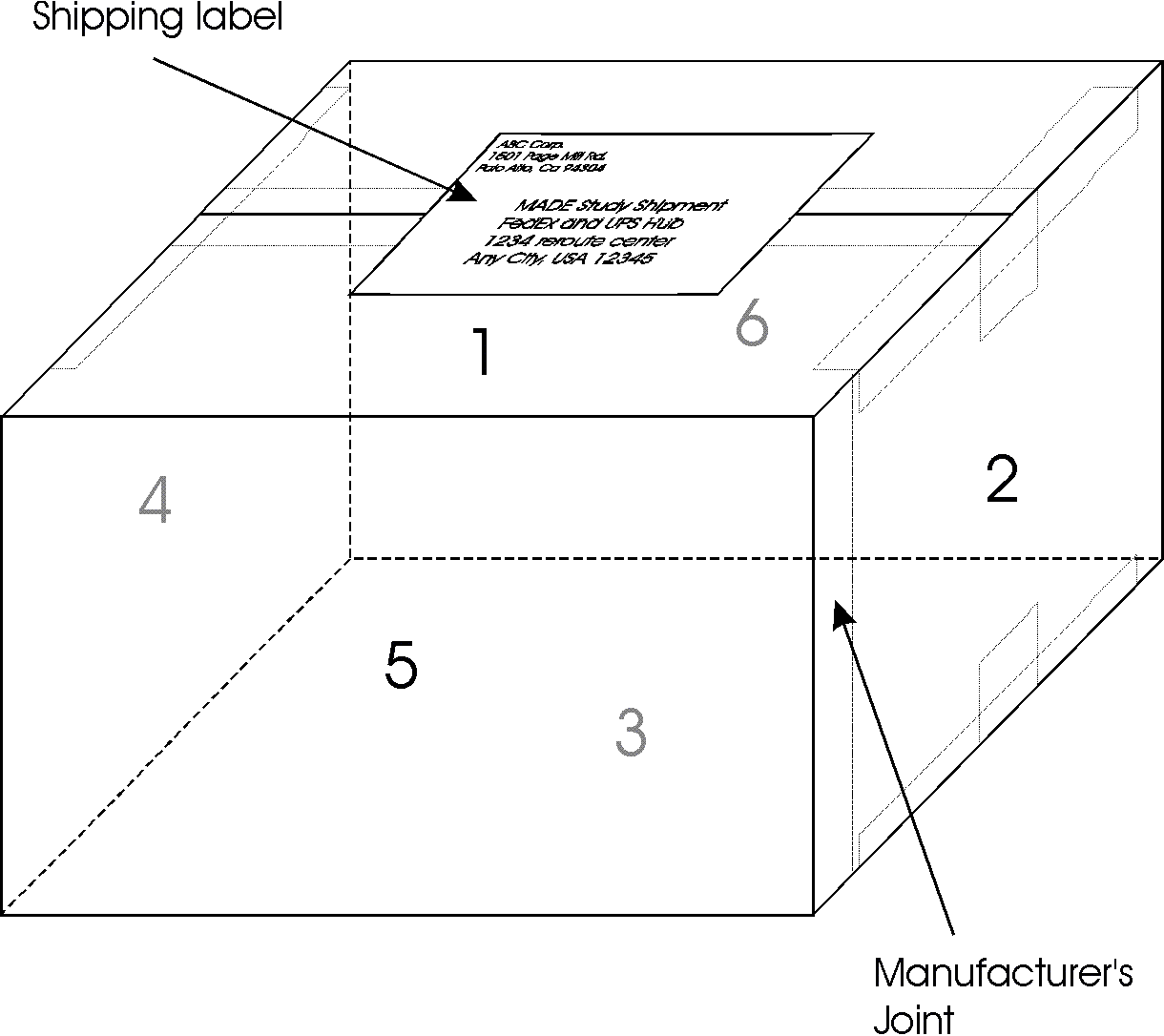
Figure 2 - Identification of box surfaces*.
There shall be a return label inside of each shipment to aid in product recovery if the external ship label is degraded.
* ASTM D5276 -94 Annex A1 Identification of Members Fig A1.1.
4.0 Portable Field Recording Devices and Setup
This conducted based on manufacturer's guidelines.
4.0.1. Portable Field Recording Device calibration
Each package needs to be calibrated with varying drop heights. This information might determine a signature for each recording device per sample package. It would be ideal if this signature could produce a graph of velocity change verses coefficient of restitution.
Signature pulses should also be available on kicks, tosses and other package impacts. This information shall be documented for each dummy product/packaging system.
All portable field recording devices to be used in the study will be subjected to a drop height calibration prior to starting data collection. The calibration will be performed at the SJSU lab and will consist of the four replicate drops using a free fall drop tester, for each of the following parameters:
Drop heights: 12, 24, 36, 42 inches (30.5, 61, 91.4, 106.7 cm)
Orientation: one flat, one corner, one edge (orientation will be picked at random)
The total procedure will therefore be consisted of 4 x 4 x 3 = 48 drops.
A portable field recording device will be considered within calibration if the deviation from true height is less than 5% (example, for a 42 inch drop (106.7 cm), accepted readings are between 40 and 44 inches (101.6 and 111.8 cm), etc.). If all readings can be adjusted by using a single correction factor, then this factor will be used in the analysis and the unit will be used. Otherwise the unit will not be used in the study.
Each portable field recording device will be referred to by their trade name and serial number.
Portable field recording devices will be sent for calibration to:
Dr. Jorge Marcondes
San Jose State University Packaging Laboratory
One Washington Square
San Jose CA 95192-0058
As soon as the portable field recording devices are sent for calibration, senders will fax SJSU Packaging Lab at (408) 924-2955 to inform them that a portable field recording device is being sent. In the fax, please indicate the sender and the contact numbers and address for return.
Carrier account: A carrier account will be needed for SJSU to send portable field recording devices back to users.
Calibration label: SJSU will indicate the calibration date and any correction factor to be used, by sticking a "calibration label" on the right side of the portable field recording device.
4.1 Equipment (this section is optional)
The IST and Lansmont equipment shall be as close to identical as possible. The full scale for each portable field recording device shall be 50 G’s. The internal clocks and date shall be set to Pacific Standard Time.
4.2 Setup
Jorge to send
The shipping label shall be orientated on the top flaps with respect to the manufacturer’s joint.
5.0 Package Event Check Before Shipment
This information should come from the equipment committee as well.
Before shipment, drop the packaged portable field recording devices 3 times, with a 1 minute lag between drops, from 36 inches on to the bottom surface. This will be used by the analysis group as a calibration check and when the recording has begun. These 3 drop events will eliminated and not be used in the analysis of that trip.
6.0 Routes
Beta Phase - A packaged system will be shipped 3 times through each carrier. There shall be 6 participating shippers and 6 receivers involved in the beta phase (table 1). The packaged system will be shipped through normal air shipments to the main sortation hub for the specified carrier. The package will undergo the normal sortation process then will be rerouted back to the original shipper. This boomerang shipment will be equivalent to one complete shipment. See figure 4 and 5 for details.
| MADE Beta Team | |||||||
| FIRSTNAME | LASTNAME | COMPANY | ADDRESS | CITY | STATEZIP | Beta Shipper |
Beta Receiver |
| Don | Clugston | Hewlett-Packard Company | 16399 West Bernardo Drive M/S 61U67 | San Diego | CA 92127 | Yes |
|
| Matt | Daum | Hewlett-Packard Company | 1725 Pepper Tree Lane | Lansing | MI 48912 | Yes |
|
| Mark | Hardison | Sony Corporation of America | 16550 Via Esprillo | San Diego | CA 92127 | Yes |
|
| Brian | McBride | Digital Equip. Corp. | 129 Parker St. PKO2/J20 | Maynard | MA 01754 | Yes |
|
| Dmitri | Pokudin | Lansmont - Dallas Instr. | 12056 Forestgate Drive | Dallas | TX 75243 | Yes |
|
| Gary | Dong | Inhale Therapeutic Systems | 150 Industrial Road | San Carlos | CA 94070 | Yes |
|
| Robert | Lancaster | Thomson Consumer Electronics | 101 W 103rd St Attn: R Lancaster | Indianapolis | IN 46290 | Yes |
|
| Paul | Russell | Hewlett-Packard Company | 1501 Page Mill Rd., M/S 5UL | Palo Alto | CA 94304 | Yes |
|
| Scott | Shorts | McNeil Consumer Products Company | 7050 Camp Hill Road | Fort Washington | PA 19034 | Yes |
|
| Arlita | Oliver | Compaq Computer Corporation | PO Box 692000, MS650199, Room ML103 | Houston | TX 77269-2000 | Yes |
|
| Younguan | Zhou | Federal Express Corporation | 2856 Directors Cove | Memphis | TN 38131 | Yes |
|
| Dennis | Amato | United Parcel Service | Package Lab, 1 UPS Way | Hodgkins | IL 60525 | Yes |
|
Table 1
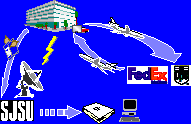
Figure 4
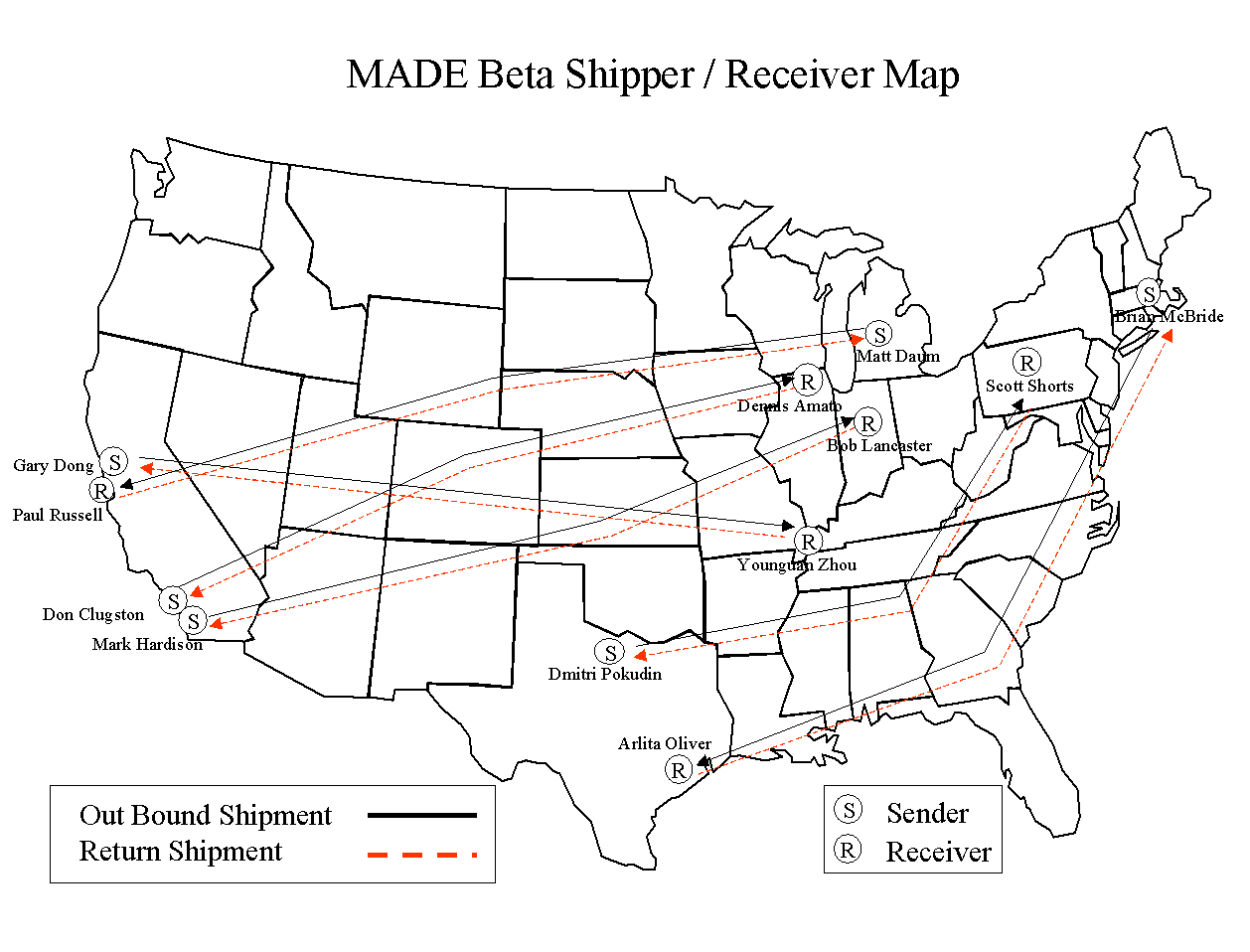
Figure 5
6.1 Service Level
All shipments shall be 2nd day express. It is understandable that some of these shipments might actually be traveling by ground. This is still considered part of the 2nd Day system. This test plan shall be limited to only two carriers. These carriers are United Parcel Service and Federal Express. The confidence factor of data will determine the number of locations that the products are shipped to.
Shipment must be made on Monday or Tuesday and returned via carrier hub by Friday. Packages shipped over the weekend will most likely go only by ground.
7.0 Raw Data Collection
Retrieve raw data files from unit without processing. Raw data files will be sent to SJSU for analysis. The data should not be analyzed before sending to SJSU.
7.1 Reporting Format Before Shipment
The information from sections 3 and 4 shall be documented in a given form for each shipment. This form (attachment_A) shall also include both recorders serial numbers and the dummy product’s serial number (if applicable). This form shall also include trip number, place/date/time of shipper, as received condition, date/time of return shipment, and file name (noting the different extension for each recorder). Details of the expected route, actual route (if known), company and people names/addresses and phone numbers shall also be included in the report. The date, carrier and carrier’s tracking number shall also be recorded.
Other notes to consider are carrier’s label location and weather conditions.
This form shall accompany the recorder during shipment.
Carrier Web Site Tracking - Print out
7.2 Data Retrieval
7.2.1 File Naming Protocol
The following naming protocol was develop to add intelligence to the filename structure. The structure consists of 8 variable characters with a three letter extension for the differing field data recording devices (figure 6). The 8 variable characters are broken down into six groups of alpha and numeric characters. The first 2 alpha/numeric characters identifies the company shipping the field data recording devices. The next two numeric characters describes the weight of the package in 5 pound increments. The fifth numeric character in this series identifies the shipping method(s) used. The sixth alpha/numeric character identifies the carrier used. The seventh alpha/numeric character identifies the region(s) where the shipment took place. The eighth alpha/numeric character identifies the shipment number in the series.
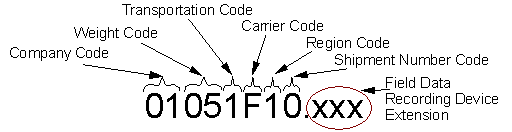
Figure 6
7.2.1.1 Company Code
Each company participating in the MADE study, registers and obtains a 2 alpha/numeric code which will be used to identify their company. The 2 alpha/numeric code starts with 01 and go through 99, then 1A through 9Z, then A1 through Z9, then finally AA through ZZ. The alpha characters "I" and "O" have been removed to prevent confusing them with the numeric characters "1" and "0" in the file name. Overall, this will allow 1,107 individuals to participate.
7.2.1.2 Weight Code
Two numeric characters will be used to describe the gross weight of the packaged product in 5 pound increments. The two numeric code starts with 01 and go through 99. This will allow shipments up to 495 pound to be measured. To identify which number to use, simply divide the gross weight of the packaged product by 5 and round up to the next whole number. As an example 25 lb. would be number 05.
7.2.1.3 Transportation Code
An octal based numeric character will be used to describe the shipping method(s) used. The octal notation will be additive and used to describe the known modes of transportation encountered during the field measurement. Below is the numbering system and an example of how it can be used.
0 - Truck Transport (default)
1 - Air Transport
2 - Rail Transport
4 - Sea Transport
Example 1: The shipment is going from the Western US to the Eastern US by two day express and will only see truck and air transportation modes.
Truck + Air = 0 + 1 = 1
Example 2: The shipment is going from the Eastern US to Asia Pacific by common carriers and will experience truck, rail, and sea transportation modes.
Truck + Rail + Sea = 0 + 2 + 4 = 6
Note: This can be changed to an alpha/numeric character if the group decides that other forms of transportation should be included (i.e. animal, wooden carts, etc.). However, only a limited number combinations (34) are available.
7.2.1.4 Carrier Code
Each carrier participating in the MADE study, registers and obtains an alpha/numeric code which will be used to identify their company. There are 34 slots available for carriers. The alpha characters "I" and "O" have been removed to prevent confusing them with the numeric characters "1" and "0" in the file name.
For this study, Federal Express will be "F" and United Parcel Service will be "U".
7.2.1.5 Region Code
An alpha/numeric character will be used to identify the region(s) where the shipment took place. The primary regions and their alpha/numeric designation (1 - A) are shown in table 2 and figure 7. Additional combination (B - Z) are available for multiple regional shipment. The alpha characters "I" and "O" have been removed to prevent confusing them with the numeric characters "1" and "0" in the file name.
| Region Code | |
| Code | Region |
0 |
Unknown or multiple |
1 |
North America |
2 |
Central America |
3 |
South America |
4 |
Europe |
5 |
Africa |
6 |
Western Asia |
7 |
Eastern Asia |
8 |
Southeastern Asia |
9 |
Japan |
A |
Northeastern and Western Asia |
B |
North America and Central America |
C |
North America and South America |
D |
North America and Europe |
E |
North America and Africa |
F |
North America and Western Asia |
G |
North America and Eastern Asia |
H |
North America and Southeastern Asia |
J |
North America and Japan |
K |
North America and Northeastern and Western Asia |
Table 2
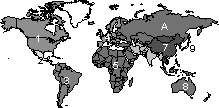
Figure 7
7.2.1.6 Shipment Number Code
An alpha/numeric character will identify the shipment number in the test series. The table 3 below shows the alpha/numeric character assignment. The alpha characters "I" and "O" have been removed to prevent confusing them with the numeric characters "1" and "0" in the file name.
| Code | Shipment # | Code | Shipment # |
0 |
1 |
J |
19 |
1 |
2 |
K |
20 |
2 |
3 |
L |
21 |
3 |
4 |
M |
22 |
4 |
5 |
N |
23 |
5 |
6 |
P |
24 |
6 |
7 |
Q |
25 |
7 |
8 |
R |
26 |
8 |
9 |
S |
27 |
9 |
10 |
T |
28 |
A |
11 |
U |
29 |
B |
12 |
V |
30 |
C |
13 |
W |
31 |
D |
14 |
X |
32 |
E |
15 |
Y |
33 |
F |
16 |
Z |
34 |
G |
17 |
||
H |
18 |
Table 3
7.2.2 Beta Company Numeric File Naming Code
Company Code |
Contact First Name |
Last Name |
Company |
Phone Number |
01 |
Don |
Clugston |
Hewlett-Packard Company |
(619)655-4633 |
02 |
Matt |
Daum |
Hewlett-Packard Company |
(208) 396-7726 |
03 |
Gary |
Dong |
Inhale Therapeutic Systems |
(650)631-3594 |
04 |
Mark |
Hardison | Sony Corporation of America |
(619)673-2766 |
05 |
Brian |
McBride |
Digital Equip. Corp. |
978-493-3833 |
06 |
Dmitri |
Pokudin |
Lansmont - Dallas Instr. |
(972) 680-0334 |
Table 4
The following will be the file name series the shipper should use. (XX represents the unique company code assigned above)
| File name | Description |
XX051F0 |
Company, 20-25 lbs shipping weight, Truck & Air Transportation, FedEx Carrier, North America Region, 1st shipment. |
XX051F1 |
Company, 20-25 lbs shipping weight, Truck & Air Transportation, FedEx Carrier, North America Region, 2nd shipment. |
XX051F2 |
Company, 20-25 lbs shipping weight, Truck & Air Transportation, FedEx Carrier, North America Region, 3rd shipment. |
XX051U0 |
Company, 20-25 lbs shipping weight, Truck & Air Transportation, UPS Carrier, North America Region, 1st shipment. |
XX051U1 |
Company, 20-25 lbs shipping weight, Truck & Air Transportation, UPS Carrier, North America Region, 2nd shipment. |
XX051U2 |
Company, 20-25 lbs shipping weight, Truck & Air Transportation, UPS Carrier, North America Region, 3rd shipment. |
Table 5
7.2.3 Information Retrieval
Upon retrieval from one trip the portable field recording devices shall have the shipping data down loaded to a 3.5 (1.44mb) floppy diskette. Procedures are outlines in Attachment C part B.
Using the carrier's web tracking feature, logon on to their web site, load in the tracking number and print out the tracking results. This will be used to try and isolate where the recorded events took place. The tracking web addresses are below.
| FedEx Tracking | http://www.fedex.com/us/tracking/ |
| UPS Package Tracking | http://www.ups.com/tracking/tracking.html |
Table 6
The data disk(s) and web page tracking print outs shall be sent to the following address:
Jorge Marcondes
San Jose State University
One Washington Square
San Jose, CA 95134-1706.
The information shall also be sent to Mr. Marcondes through E-Mail at marcondes@sjsuvm1.sjsu.edu in addition to the diskette.
8.0 Data Analysis of Data
For files collected as round trip, the data will be split so that the results can be estimated for single shipments rather than round trips. For each file, and each way of the trip, data will be analyzed, converted and reported in terms of:
distribution (frequency) of drop heights (or equivalent drop height)
highest drop, second and third highest drops, highest 1% and highest 5%
distribution of impact direction
temperature and relative humidity (min, max, average, std. dev.)
After all files are obtained for each package type, an additional analysis will be performed and will be reported in terms of:
drop height (or equivalent drop) height distribution for all trips
highest drop, second highest and third highest, highest 1% and highest 5% for all trips
Distribution of the highest drops, second and third highest drops for all trips
Distribution of the 1% highest drops for all trips
Distribution of the 5% highest drops for all trips
distribution of impact direction for all trips
temperature and relative humidity (min, max, avg, std. dev.)
Proper distribution models will be determined for each case above (Weibull and Log Normal have been suggested and will be investigated to fit the data).
Attachment A Shipment Form
Measurement and Analysis of Distribution Environments
Package and trip documentation form
(to be included with all shipments, and sent along with the raw data for data analysis and processing at SJSU)
| 1. Recording Unit | Serial number: | Brand and model: |
| 2. Dummy product | Dimensions: Length: _________ inches Width: _________ inches Height: _________ inches |
Weight: ___________ Lbs. |
| 3. Trip | Trip ID: Carrier: Tracking Nr. Outbound: Tracking Nr. Return: |
Sender: Receiver: |
| 4. Starting | Date: Time: |
Place: |
| 5 Turn Around | Date: Time |
Place: |
| 5. Ending | Date: Time: |
Place: |
| 6. Package condition: | When sent:
|
When received: |
| 7. Route details | Route used:
|
Vehicles and equipment used: |
| 8. Other notes: |
|
|
If this form is found anywhere, please mail it to:
Dr. Jorge Marcondes
SJSU Packaging Laboratory
One Washington Square
San Jose CA 95192-0058
If this package was opened either accidentally or because of missing outer label, please contact SJSU immediately at (408) 924-3210 and the sender as indicated in section 3 of the form.
Attachment B Dummy Product Spec
Wooden Mockup Specfications and Drawing
Outside dimensions of dummy product 17" X 15" x 8" (43.2cm x 38.1cm x 20.3cm)
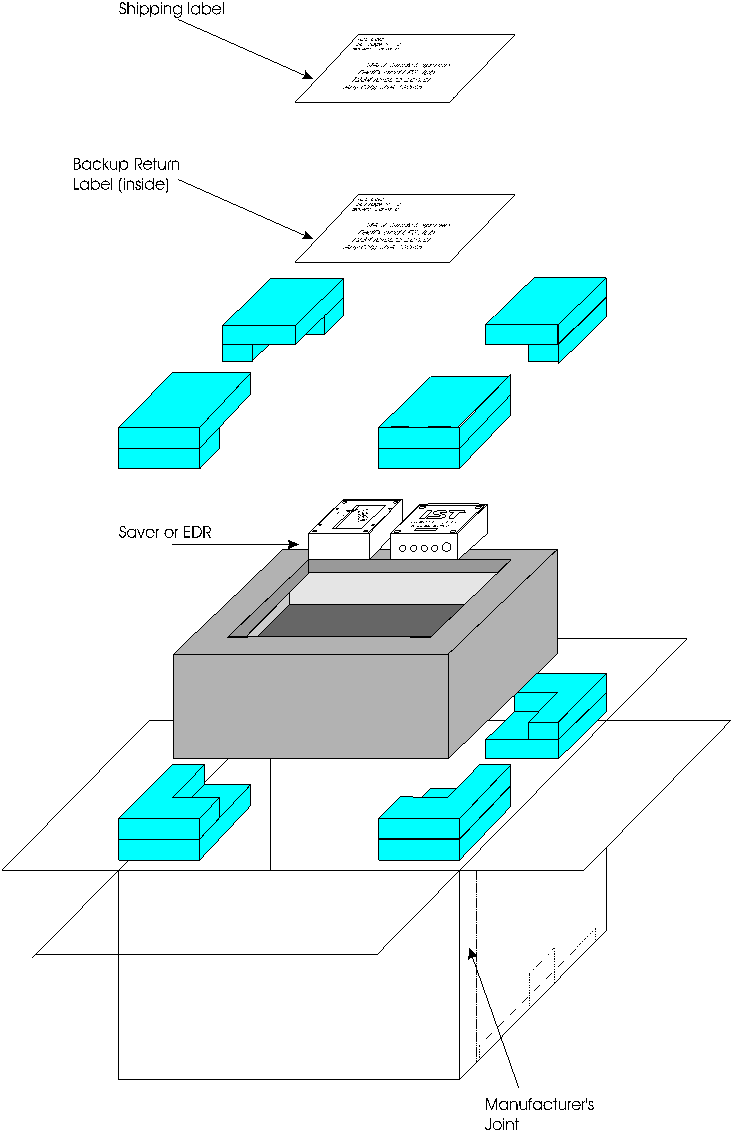
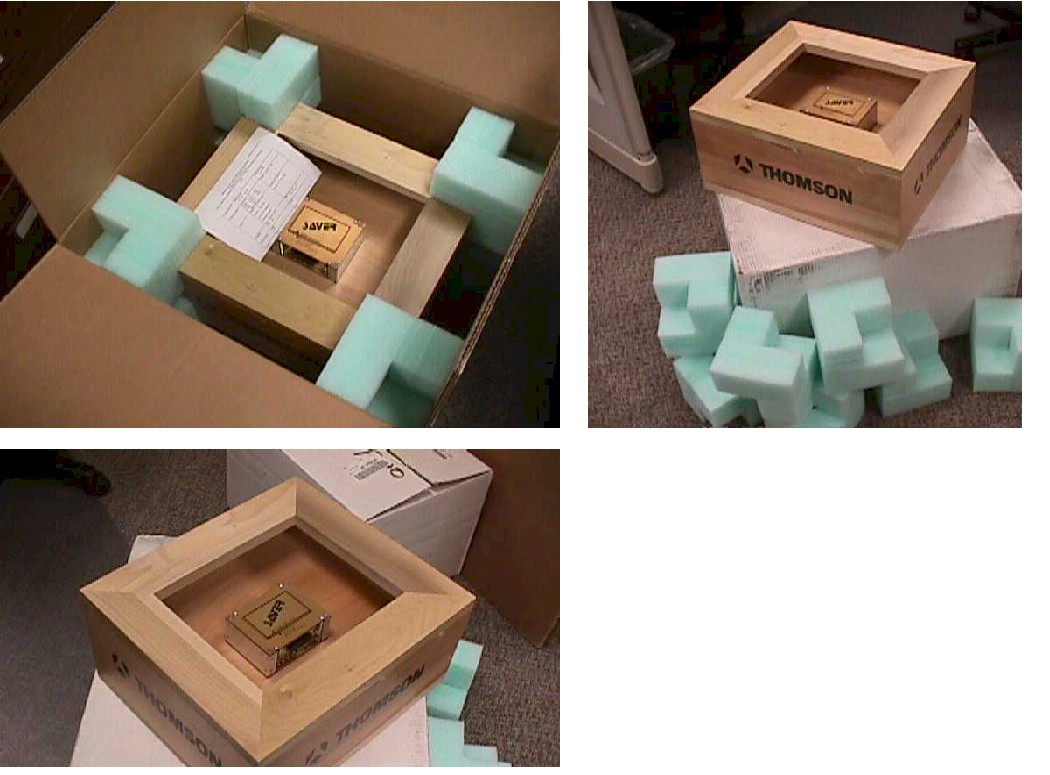
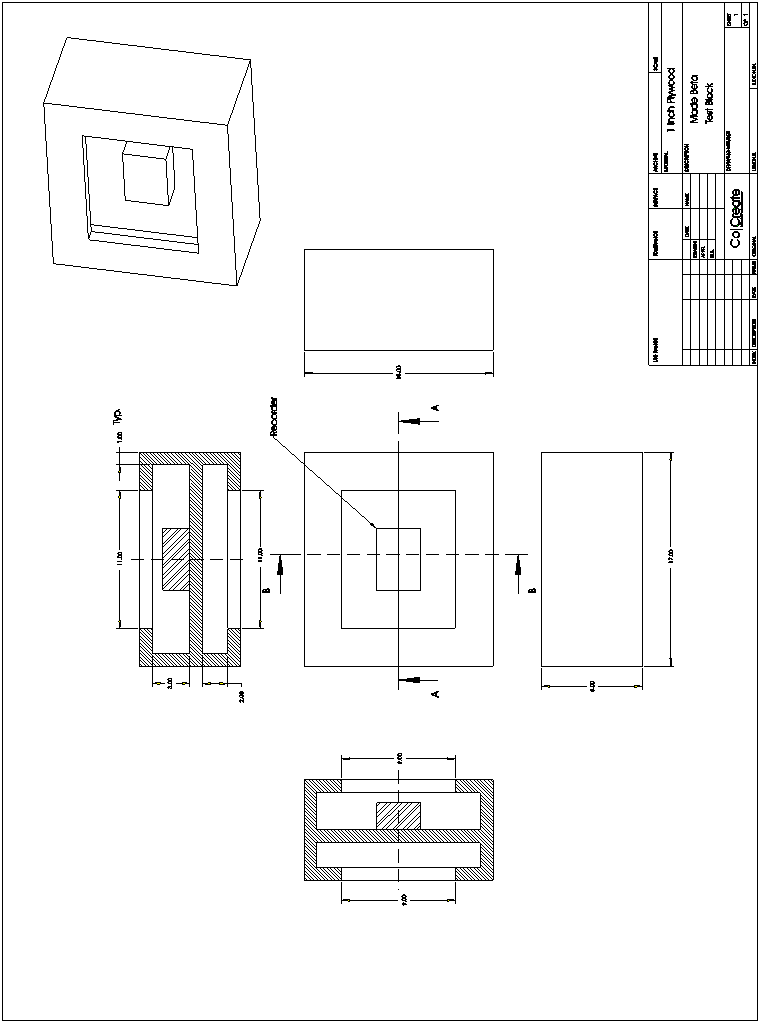
Attachment C Instructions for Senders
MEASUREMENT AND ANALYSIS OF DISTRIBUTION ENVIRONMENTS
Instructions for Senders
MATERIALS INCLUDED
PROCEDURE (GENERAL):
PART A: PREPARATION FOR SHIPMENT
A1. Procedure for EDR-3 preparation for shipping (for 256 KB unit)
A2. Procedure for SAVER preparation for shipping
PART B: RETRIEVING THE DATA
A1. Procedure for EDR-3 data retrieval
A2. Procedure for SAVER data retrieval
After retrieving data from the unit, save it to disks (one files should be made for each trip, with the appropriate extension: RAW (for EDR3) or DI1 (for SAVER).
Using the carrier's web tracking feature, logon on to their web site, load in the tracking number and print out the tracking results. This will be used to try and isolate where the recorded events took place. The tracking web addresses are below.
| FedEx Tracking | http://www.fedex.com/us/tracking/ |
| UPS Package Tracking | http://www.ups.com/tracking/tracking.html |
Use the enclosed labels for the disks and for the mailing envelope to be sent to SJSU. Before sending, backup data and keep a copy in your files. Send disks, tracking results, and shipment form (attachemnet A) to:
Dr. Jorge Marcondes
SJSU Packaging Laboratory
One Washington Square
San Jose CA 95192-0058
Please email marconde@sjsuvm1.sjsu.edu or fax (408) 924-2955 communicating when each trip is finished and disks are sent to SJSU.